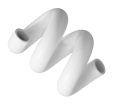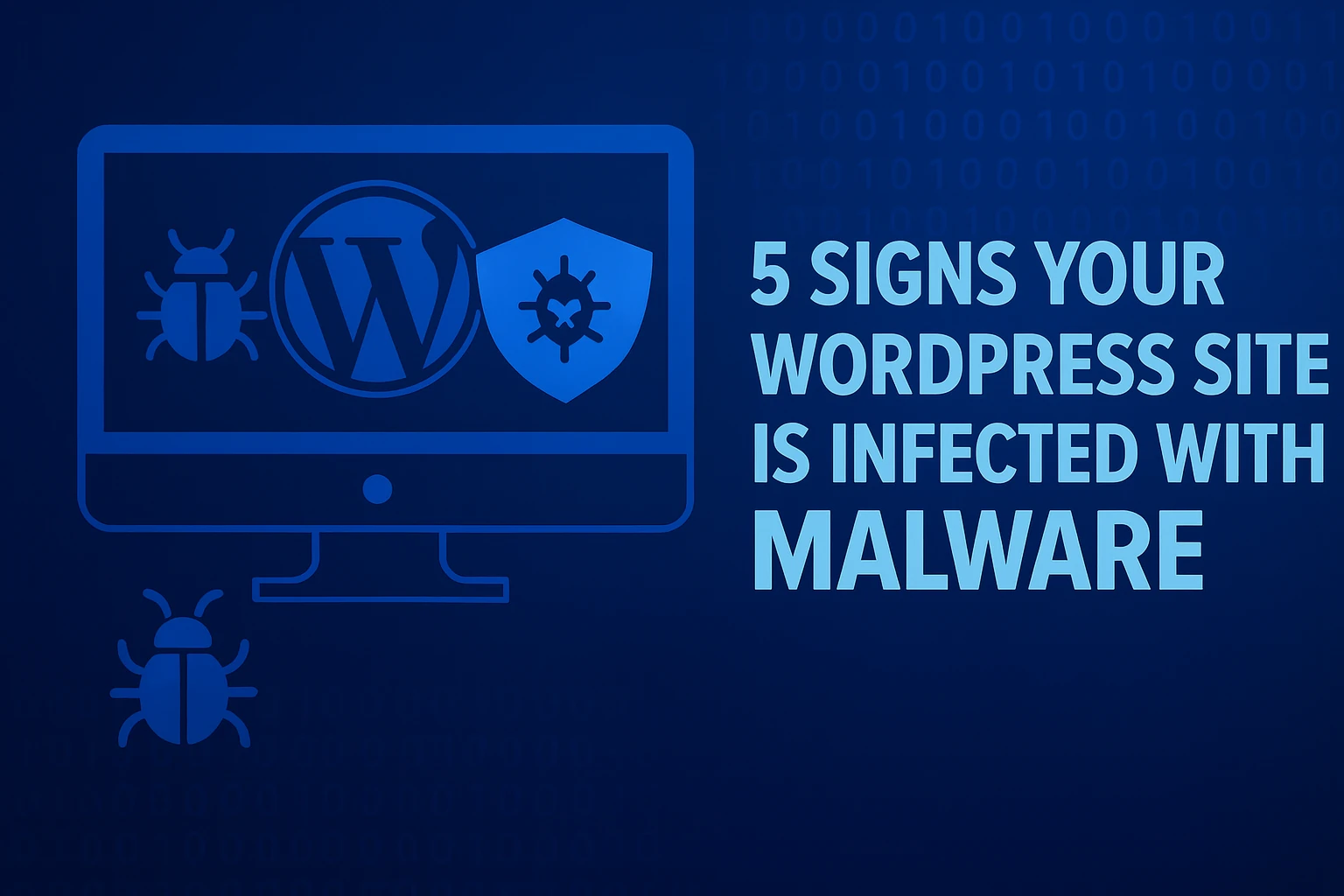- 5/9/2025

How WordPress Sites Get Hacked and How to Harden Yours
Most WordPress breaches stem from vulnerable, outdated or abandoned (by their authors) plugins and themes.
Weak passwords and missing 2FA (two factor authentication) are another frequent cause.
Your hosting server also plays a huge role in preventing compromises.
Below are the most common attack paths and a practical plan for real world protection.
Common WordPress Breach Vectors
- Vulnerable or outdated plugins & themes:
They open doors (RCE, LFI, SQLi, XSS). A major pitfall is illegally downloaded (cracked/nulled) themes and plugins which often hide backdoors and malicious code. - Weak passwords & no 2FA:
Brute forcingwp-login.phpand XML RPC is a classic technique. The weaker the password, the faster attackers recover it. - Old core/PHP or bad settings:
Exposed files (e.g., backups ofwp-config.php), directory listing enabled, wrong ownership/permissions. - Hosting server:
Missing firewall (WAF), unhardened web server, exposed services and more. DO NOT host your site with price as the only criterion you may pay more later if you get hacked. - Malicious uploads & insufficient checks:
Poor validation leads to web shells or arbitrary code execution. - XML RPC abuse:
Used for mass login attempts or DDoS viapingback. - Supply chain & third party assets:
If third party scripts (analytics/widgets) are compromised, your site can be infected too. - Phishing:
Admin credentials (WP/FTP/SSH) are stolen via deceptive emails. Be skeptical and verify senders; DON'T click links unless you are sure the email is authentic and trustworthy.
Practical Hardening Plan
- Inventory: List every plugin/theme. Keep only what’s necessary.
- Remove nulled items: Uninstall pirated themes/plugins immediately.
- Update core/PHP: WordPress on the latest release; PHP 8.3/8.4 tested on staging.
- Upgrade policy: Auto apply minor updates; review and apply major ones manually.
- Strong passwords + 2FA: Enforce 2FA for all privileged roles.
- Least privilege (PoLP): Separate accounts; no Editor/Author as Admin.
- Login throttling: Rate limits, delays, reCAPTCHA and credential stuffing detection.
- XML RPC: Disable it or allow only whitelisted clients.
- File permissions: Typically
files 644,dirs 755, never777. Block web access towp-config.php. - Upload security: MIME/type checks, block
.phpinside/uploads, size/extension limits. - Firewall/WAF: Rules for SQLi/XSS, rate limits and geo/blocks where needed.
- Security headers & CSP: HSTS, X Frame Options/Frame Ancestors, X Content Type Options, Referrer Policy and a practical CSP (see below).
- Backups: Daily, off server, with test restores. For online stores, consider automatic backups every two hours.
- Integrity & malware scanning: Regular scans, file change monitoring, alerts to email/Slack.
- Logging & alerts: Access/error logs on, alerts for new admins and spikes in failed logins.
Smart Update Policies
- Staging first: Before major upgrades, test everything in a staging environment, not on production.
- Version pinning: Pin versions (composer/management tools) where feasible.
- Prune plugins: If something hasn’t been updated in 6–12 months, find a reliable alternative.
Headers & server rules
Example .htaccess:
# Disabling directory listing
Options -Indexes
# Protect sensitive files
<FilesMatch "(^\.|\.env(\..*)?|\.git|composer\.(json|lock)|readme\.html|license\.txt)$">
Require all denied
</FilesMatch>
# MIME sniffing & clickjacking
Header set X-Content-Type-Options "nosniff"
Header set X-Frame-Options "SAMEORIGIN"
# Referrer policy
Header set Referrer-Policy "strict-origin-when-cross-origin"
# HSTS (enable ONLY if 100% HTTPS)
Header always set Strict-Transport-Security "max-age=31536000; includeSubDomains; preload"
# Basic CSP (customize for your domain)
Header set Content-Security-Policy "default-src 'self'; img-src 'self' data: https:;
script-src 'self' https://www.googletagmanager.com https://www.google-analytics.com 'unsafe-inline';
style-src 'self' 'unsafe-inline' https:; font-src 'self' data: https:; frame-ancestors 'self'; base-uri 'none'; object-src 'none'"
Note: The ideal CSP without 'unsafe-inline' requires nonces/sha256 on inline scripts.
Backups & Recovery
- 3 2 1 strategy: 3 copies, 2 different media, 1 off‑site (e.g., storage box).
- Frequency: Daily or every two hours for online shops and always manual before upgrades.
- Restore testing: It’s not a backup until you’ve tested a restore.
- Selective: At minimum, database +
wp-content/uploads; ideally, full filesystem.
Continuous Monitoring & Alerts
- Malware/Integrity: Automated scans (core checksums, file diffs).
- Logins & roles: Alerts for new admins, permission changes, spikes in failed logins.
- Uptime & performance: Notifications for downtime, load spikes, unusual resource usage.
- Logs: Centralized logging, retention policy, event search.
I can audit, harden and continuously monitor your WordPress site. Get in touch.
Frequently Asked Questions
Unexpected pop ups/redirects, unknown admins, Google/antivirus blacklisting, slow site, unfamiliar files or cron jobs.
Yes. It cuts low effort bots, but it’s not enough. Combine it with rate limiting, 2FA and CAPTCHA.
If you don’t need it, yes. Otherwise, restrict it to specific clients/IPs.
No. You need a combination of updates, WAF, login policies, backups, monitoring and a reliable hosting server.
At minimum, monthly technical checks with automatic alerts. For large sites or online shops, weekly or even daily.