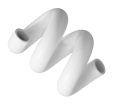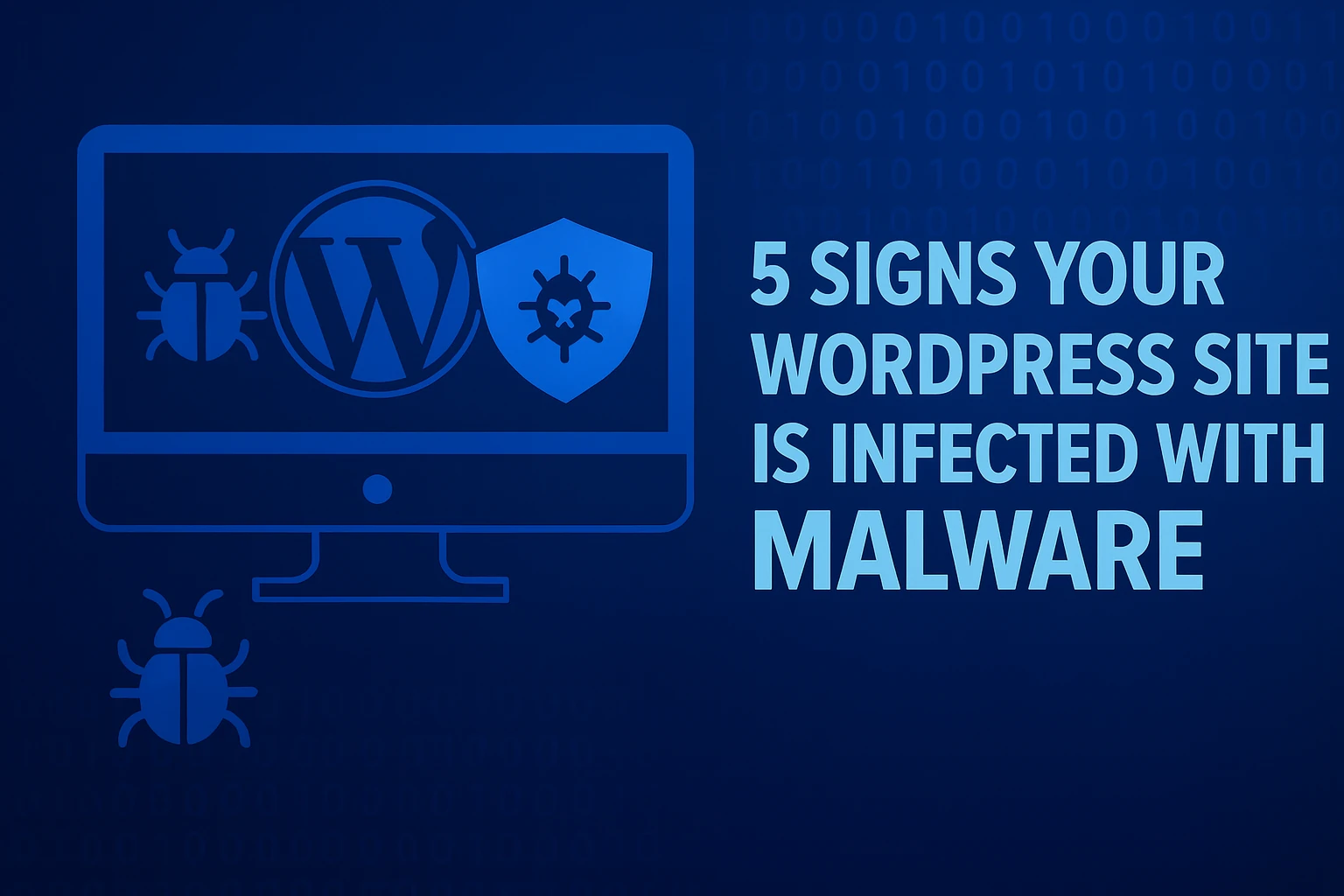- 5/9/2025

Cleaning Infected Files in WordPress Step by Step
WordPress is the most popular website platform - which also makes it a frequent target of malicious attacks. When a site is infected by malware it may show suspicious messages,
redirect visitors to unknown pages, or even get de-listed by search engines. Cleaning infected files is a critical task that should be done immediately.
1. Create a full backup
Before doing anything else, create a complete backup of the site and database. Even if it’s infected, it provides a reference point.
2. Inspect files and folders
Next, review the WordPress directories (wp-content, themes, plugins) for suspicious files that don’t belong to the original code. Malware often hides in oddly named
files or modified core files.
3. Replace core and plugins
The safest approach is to replace WordPress files with a clean installation of the latest version. Do the same for plugins and themes, and only use trusted sources.
4. Clean the database
Malware frequently injects malicious content into the database. Inspect tables for suspicious scripts, links or spam content and remove them carefully.
5. Review users and privileges
Creating rogue admin accounts is a common tactic. Check active users and remove any you don’t recognize.
6. Harden security
After cleanup, it’s essential to harden the site:
1. Change all passwords
2. Install security plugins
3. Keep everything updated and monitor files
Need professional WordPress malware cleanup?
Cleaning infected files requires experience and attention because even a tiny leftover can re‑infect the site.
With more than 25 years’ experience as a freelancer, specializing in WordPress security and malware cleanup,
i can quickly and effectively restore your website.
Contact me today to ensure your WordPress site stays secure, fast and fully operational.